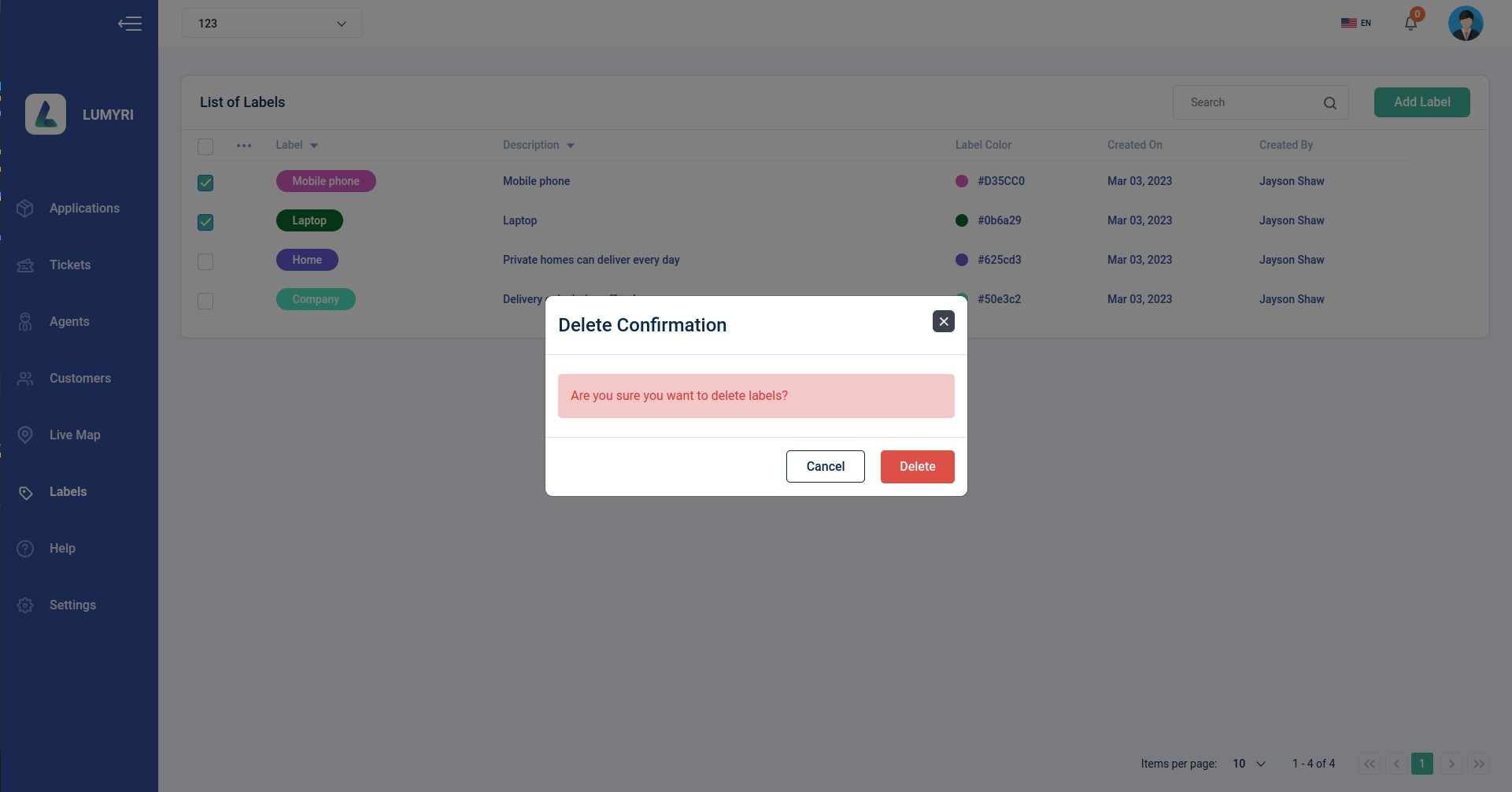Label
Labeling is a helpful feature that allows administrators to categorize entities like tickets, agents, customers, and routes for efficient management. It brings clarity to the workflow by identifying parameters like urgency, priority, status or type, thus helping teams work together more effectively to resolve issues.
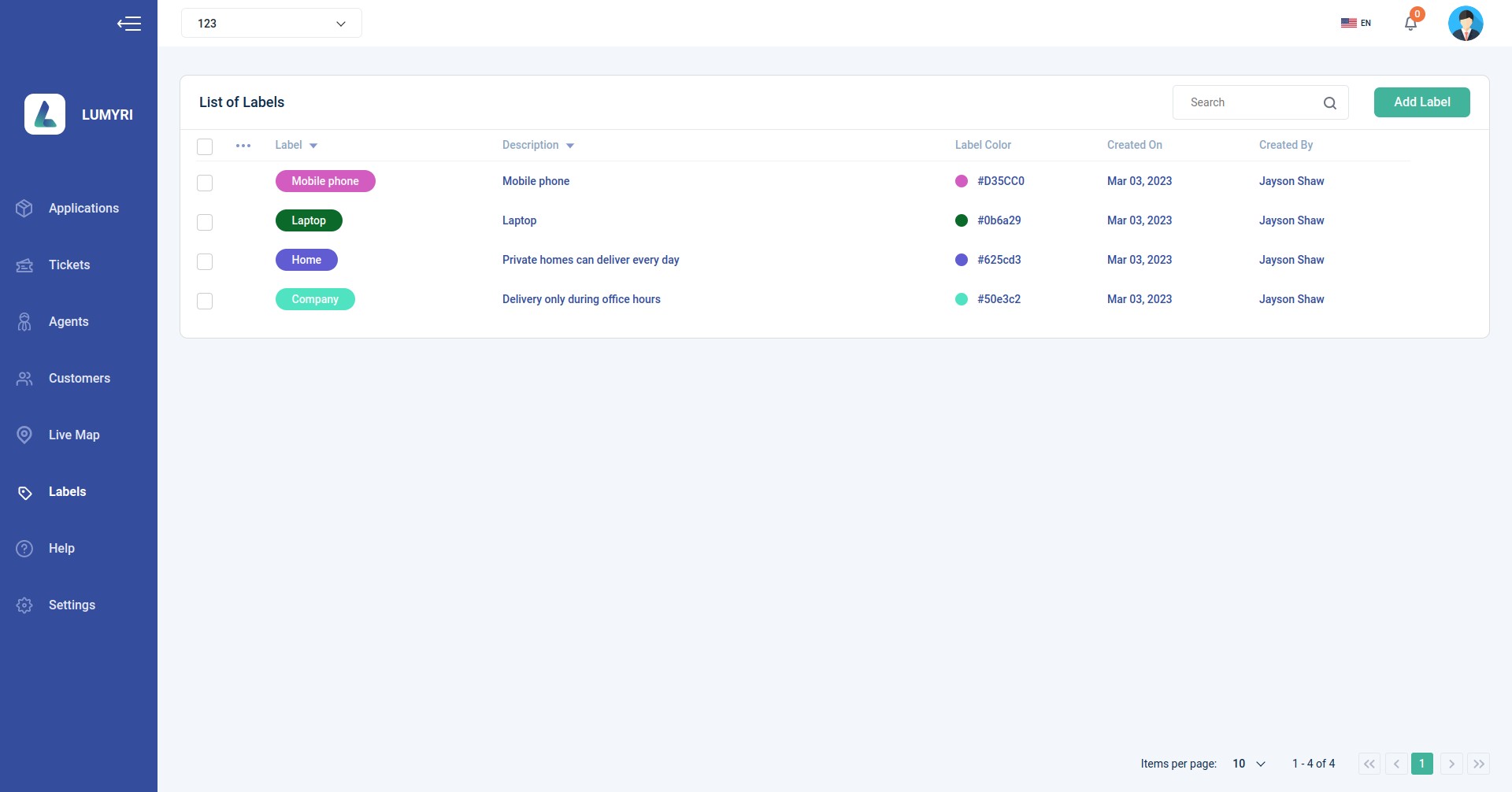
1. Add new Label
Click on add Label to create a new label
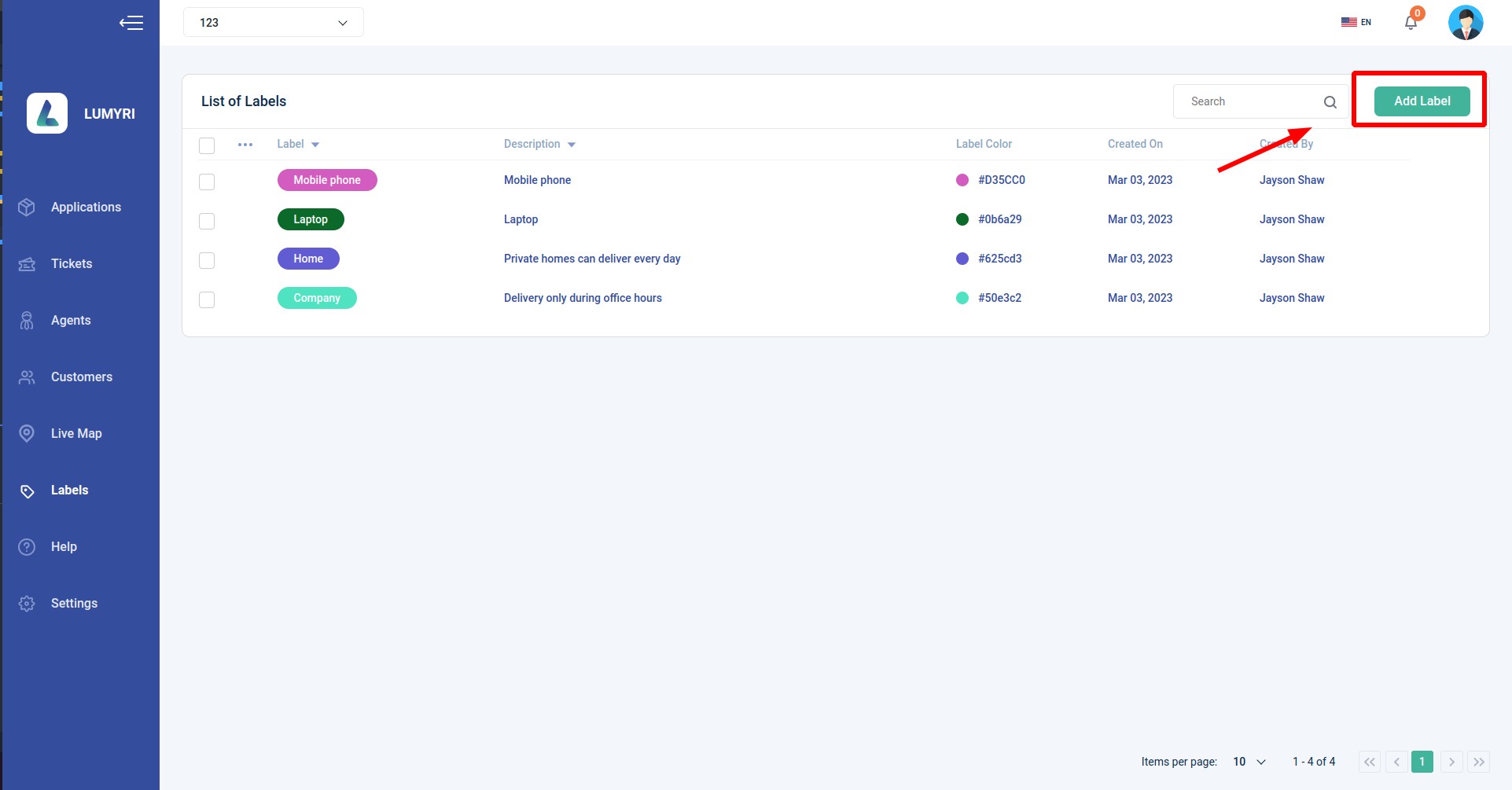
Choose a color for the label
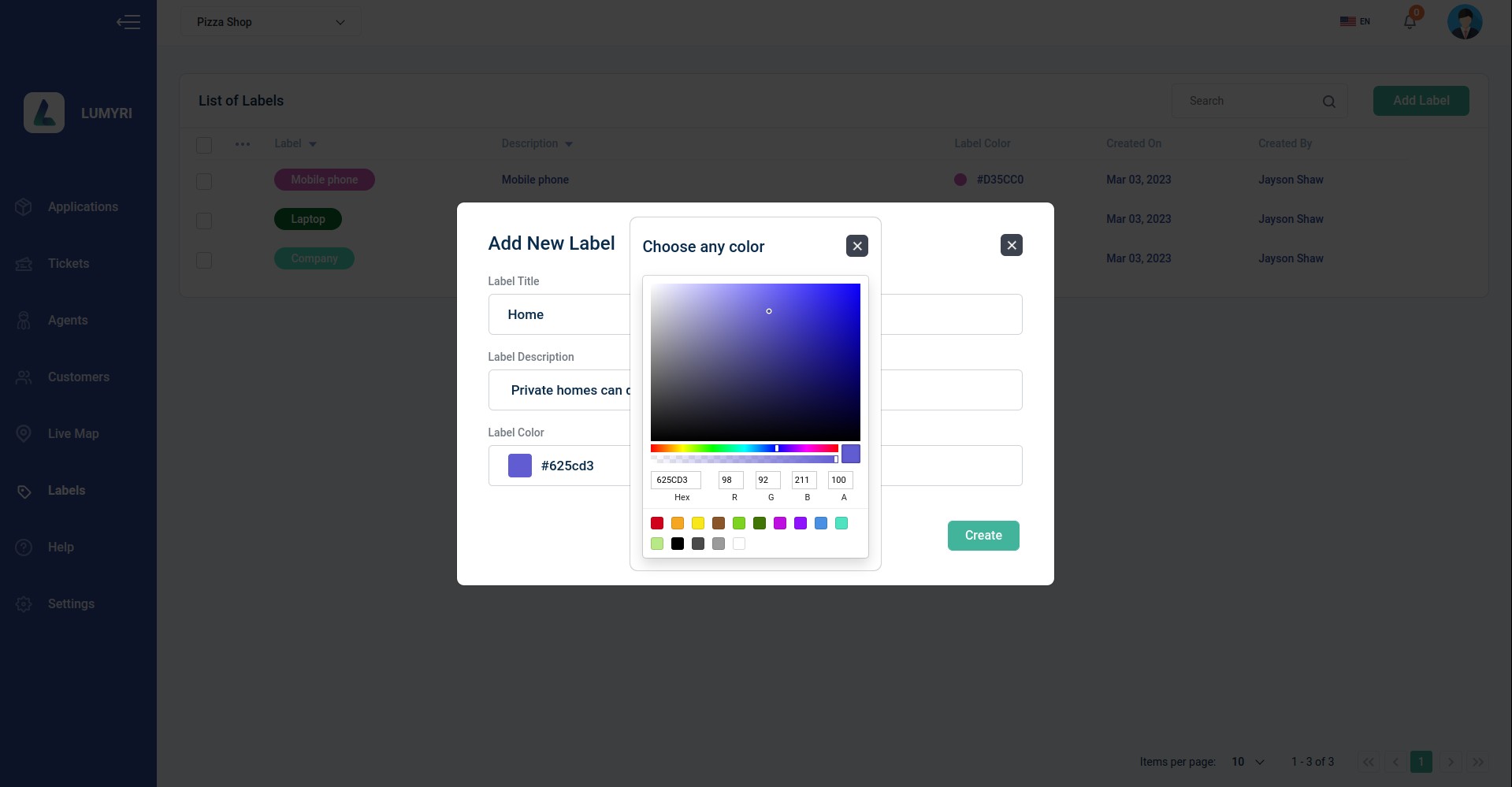
2. Update Label
You can update by selecting the check box. Then click the three dots and select Edit.
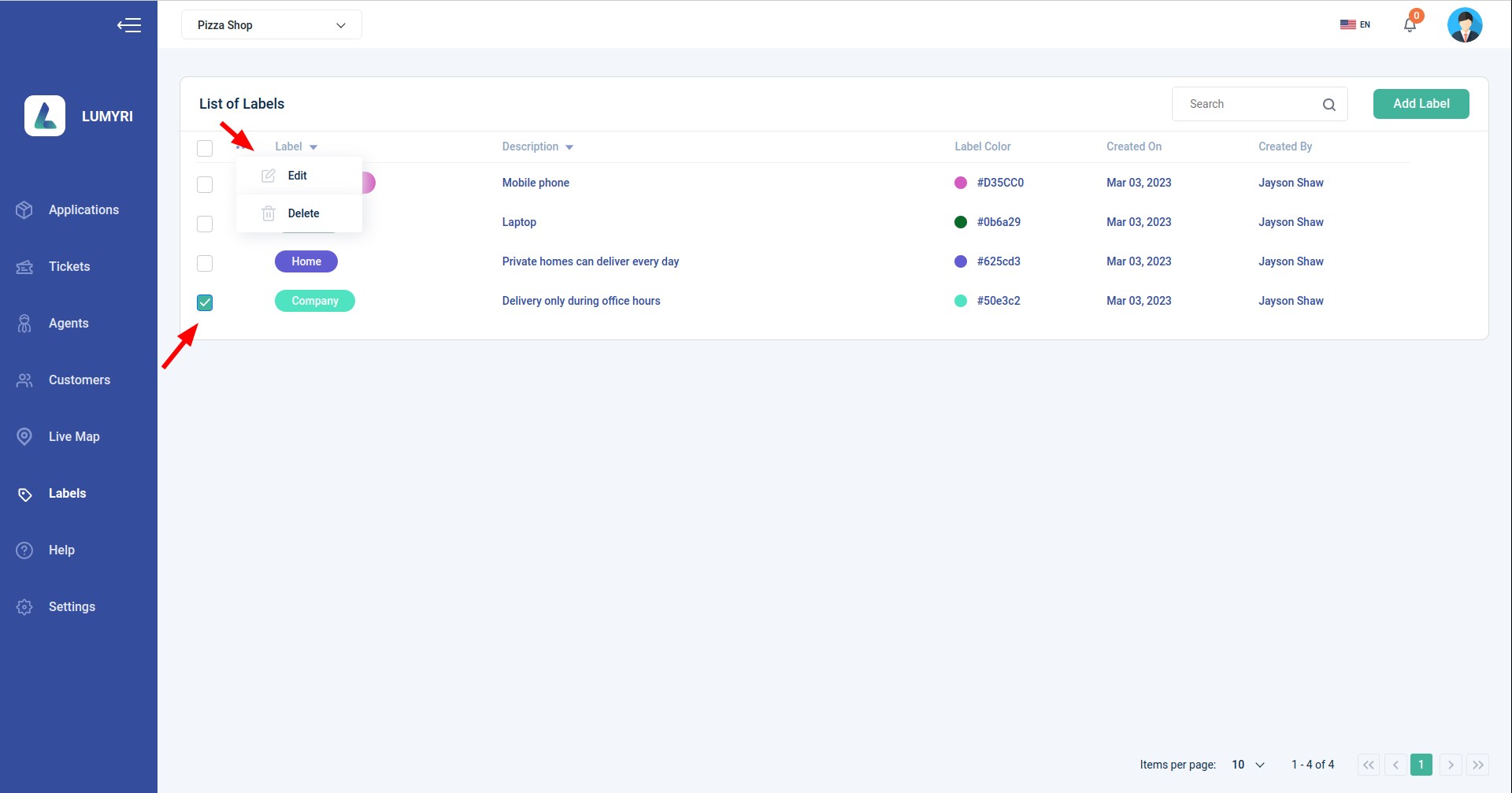
Fill in all the changed information. Then click the Save changes button to save the changes.
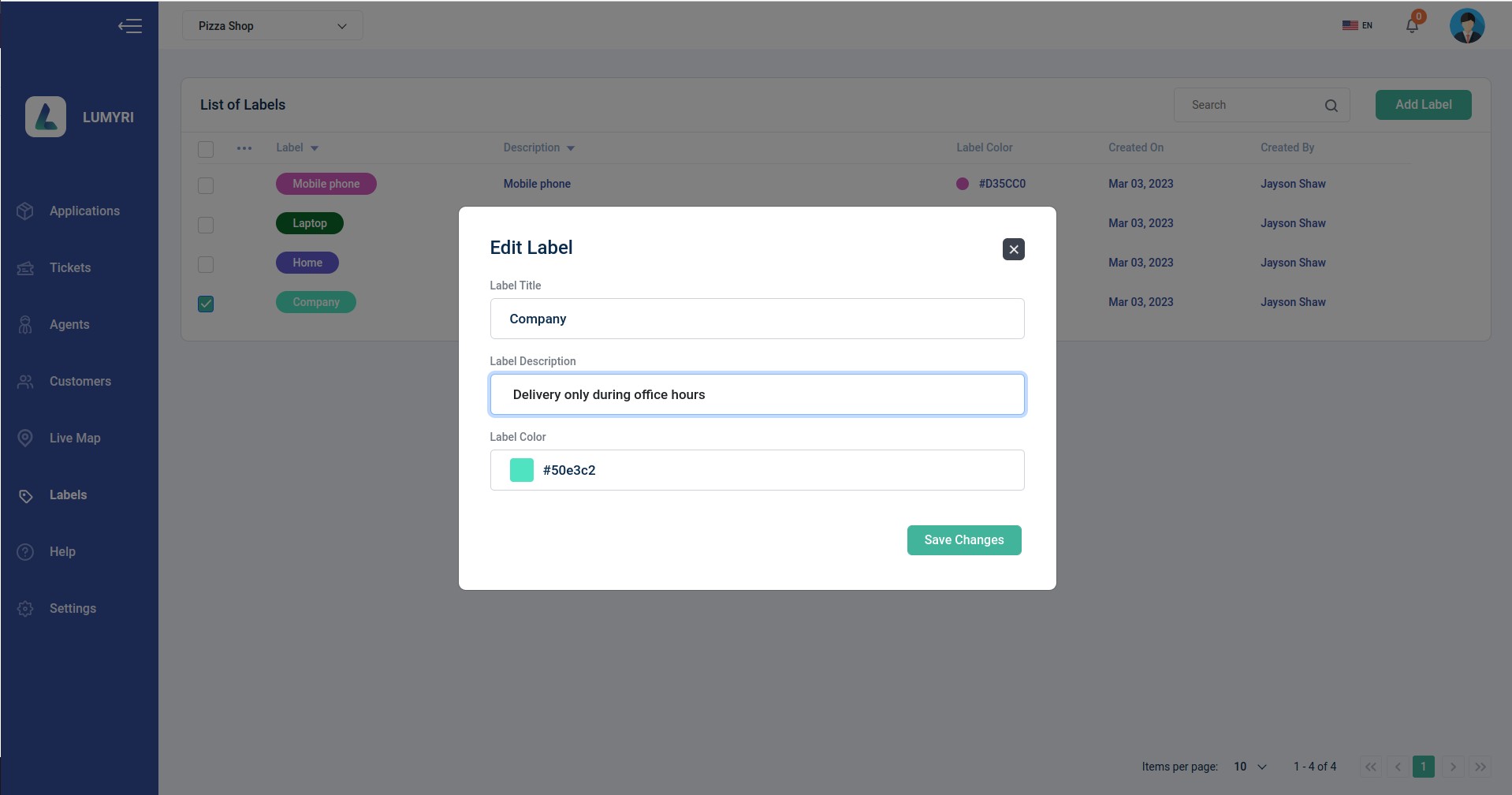
3. Delete Label
You can delete 1 or more labels at once by selecting the check box. Then click the three dots and select Delete.
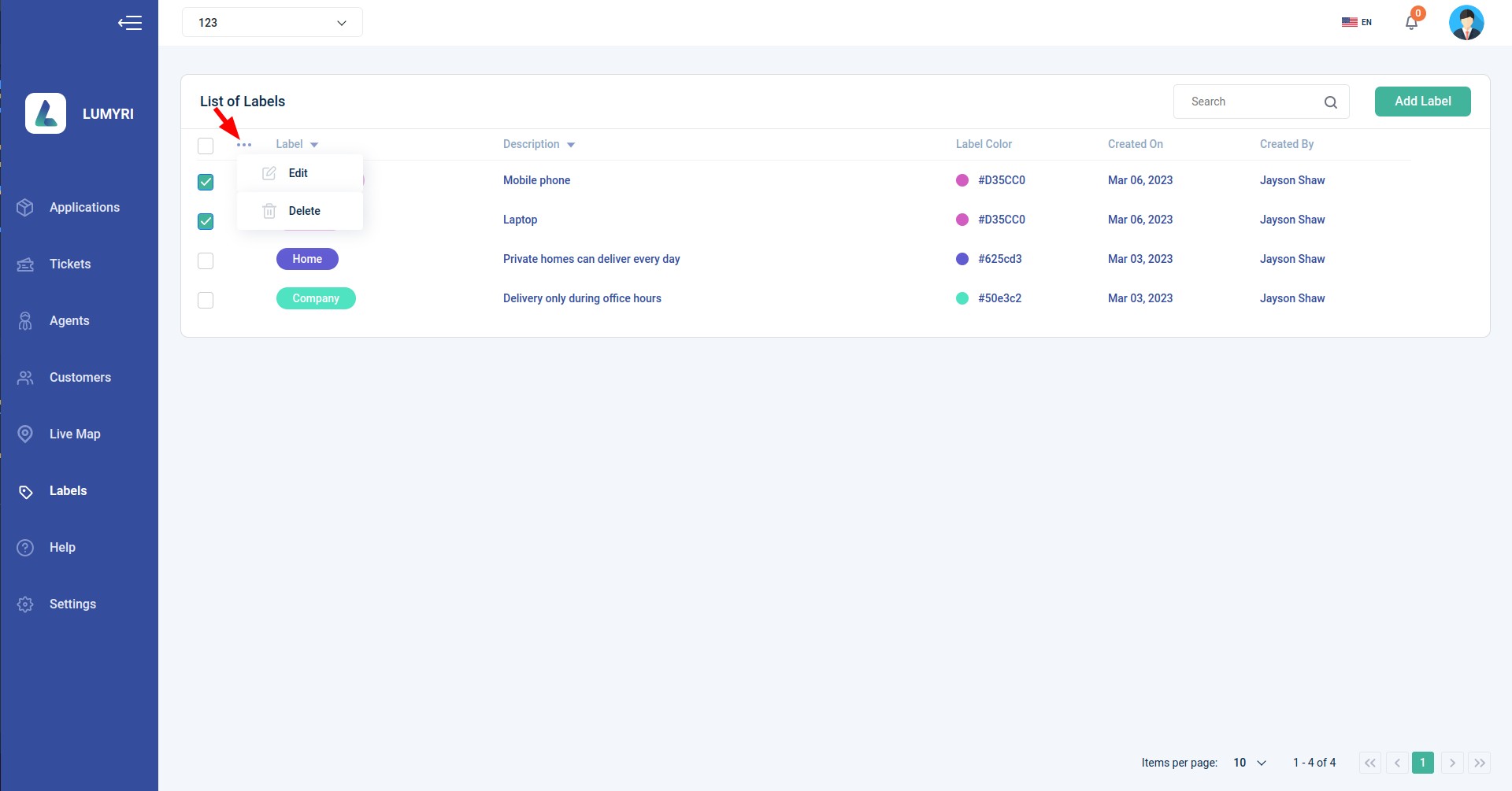
Confirm to agree to delete or cancel the action.